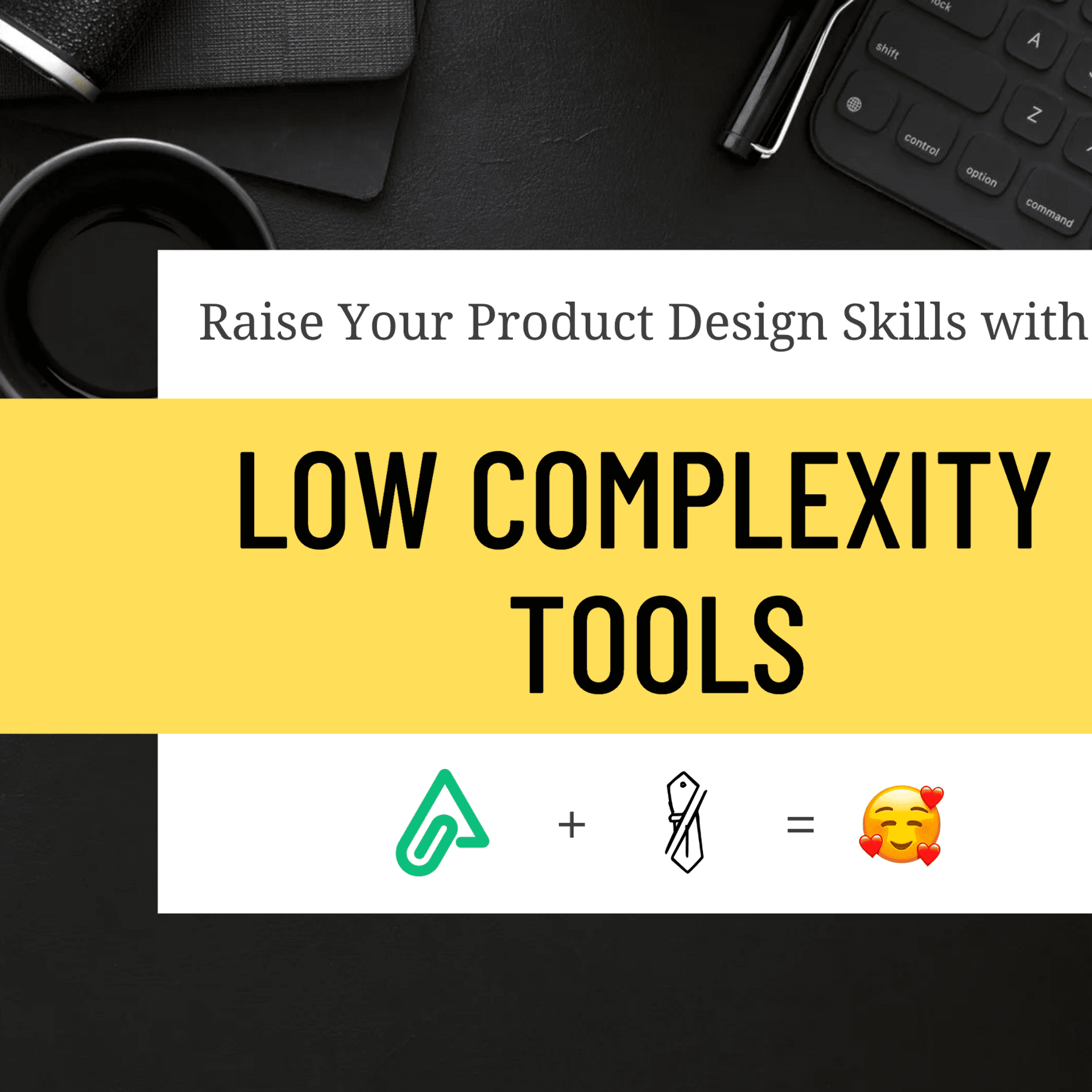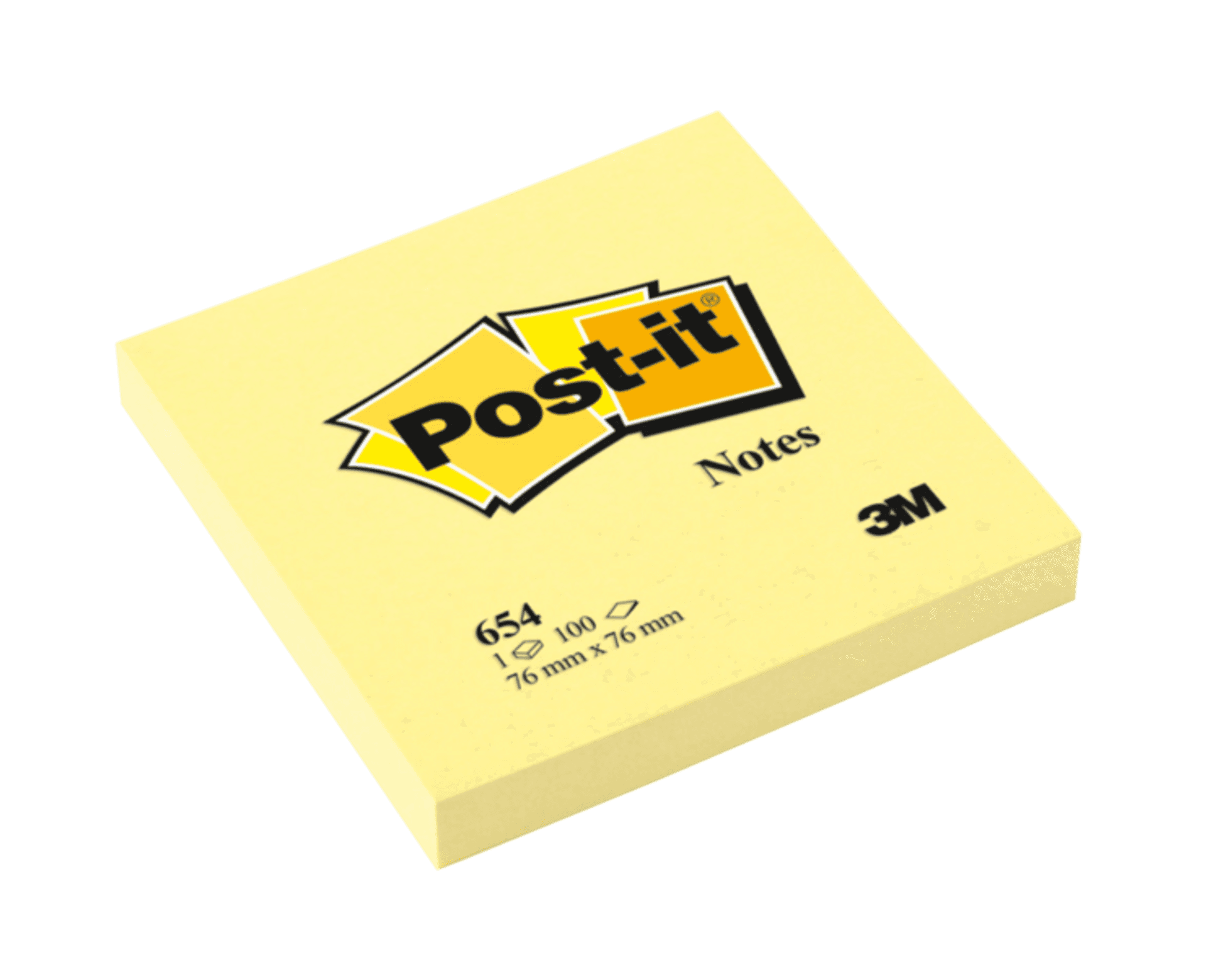Raise Your Product Design Skills with Low Complexity Tools
I’ve tried them all: Post-it notes, a pencil and a Moleskine notebook, 3x5 cards, PowerPoint/Keynote, colored pens and copy paper, diagramming apps, Figma, an iPad, and a whiteboard with markers. I’ve even kept a hotel phone pad as a memento filled with designs.
What have I learned over the years and what tools do I use with ideation?
First, let’s clarify what I mean by low complexity tools. These tools offer the perfect balance, leveraging technology’s benefits while keeping complexity in check. Make no mistake, these tools are technologically advanced, yet they offer exceptional user-friendliness compared to many others.
My two partners in low complexity are Amplenote and Excalidraw.
Kickstarting with Amplenote
In a previous post, I shared how I leverage Amplenote and Bing to enhance my writing. Amplenote is an excellent platform for note-taking and task management, but it’s ease-of-use feature set have earned it the coveted reputation of a “second brain.” To draw from my usual parallel from pop culture, Amplenote can be likened to the Pensieve from the Harry Potter series—an amalgamated bucket of memories that can be stored and extracted.
I start by jotting down my initial thoughts into Amplenote without fear of technological barriers. I create a page, tag it, and add a header using common markdown. I add details with bullet points. The work is automatically saved, giving me the freedom to draft ideas. Next thought! Bam! Another header. Another set of bullet points. Done!
I shape the text while visualizing its functionality. I frequently discuss problem-solving with the dogs, although they listen attentively without offering input.
Visual Ideation with Excalidraw
When I feel like I have a healthy path of text to create visuals, I use Excalidraw to kick-start the process.
Excalidraw looks like an old-school chalkboard, or what I refer to as a “digital chalkboard” to differentiate it from conventional digital whiteboards. Its main feature is the hand-drawn look and feel, which helps brainstorming teams feel more comfortable, as it conveys the idea of drafting ideas rather than focusing on final pixel-perfect designs.
It enables faster ideation. To begin, create a new canvas, choose the text icon, and click to add text. Zing! Adjust the size and color. Bam! Use boxes and arrows to illustrate the initial flow. Ka-pow! Include running comments on the side. Proceed until the feature is nearly finished. Bam!
By the way, when creating flows, don’t spend too much time deciding which shape to use. Boxes and arrows work well. Consider this: the audience may have differing levels of knowledge about flowchart design, but everyone understands the purpose of a box and arrow.
Other Low Complexity Tools on My Radar
I have been using this ideation process for the past year, and it has been very effective for me. However, I am open to exploring new methods as I have a keen interest in technology. In fact, my son, Jonah Pollone, is finding great success with the Remarkable product.
As always, find what works for you, and consider the information here as a source of inspiration.