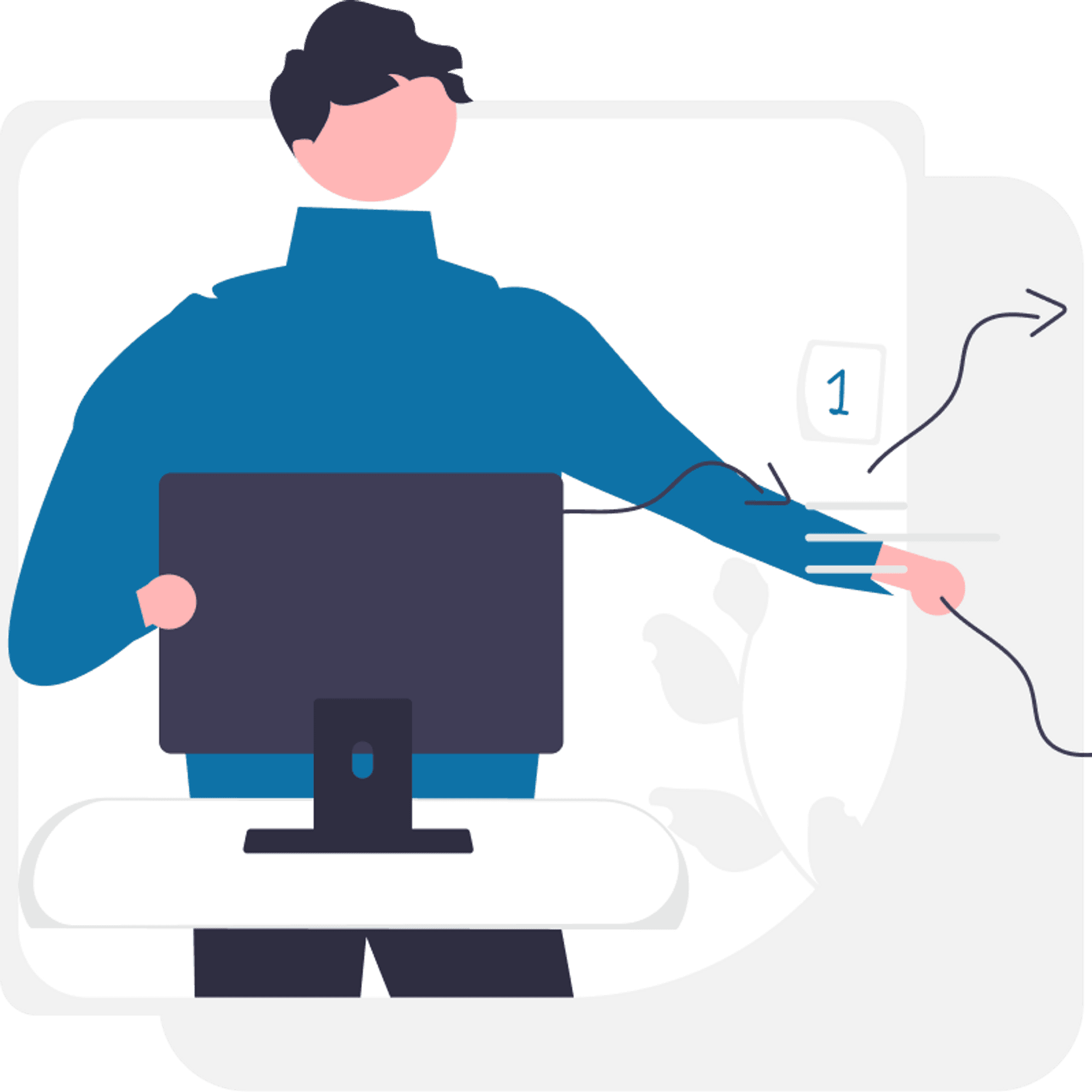What I Use
Equipment and Software I Use
I’m always curious to see what others use in their daily digital lives, especially those who are productive and have a great flow state. So, I’m sharing my own tools and tips, as requested by others.
Equipment
I’m still happily using my 2019 MacBook Pro 16” model. The M1 processor was a true game-changer, surpassing the performance benchmark set by Intel. It’s an incredible time for technological advancements!
For input, it’s the Apple Magic Trackpad on my left, Apple Keyboard with Touch ID, and a Logitech MX Vertical Mouse on the right. (I used to enjoy the MX Ergo Trackball but I replace 2 of them over the past several years with left-click issues.)
My secret input weapon is the El Gato Stream Deck. I especially enjoy it when using Figma, but quite honetly I make use of about 4 buttons. In fact I am the type that would like a 4-button horizontal Stream Deck. Maybe each button would be the size of 2x2 regular buttons?
Development
Visual Studio Code is my goto (see what I did there?) for most projects.
When developing if I need a MS SQL Server instance, I’ll spin up Docker and run the related container. Oftentimes I don’t need to persist the data, but it can be done.
If I doing anything with Java, the the community version of IntelliJ works really well.
Supabase is my favorite hosted database instance, but this can be installed locally too. In this day I don’t see a reason to host any service locally.
Hosting
Who doesn’t love Vercel and Netlify? I love them both. Since you’re reading this page, you found it through one host or the other. :-) Both instances build off of the same repo.
I am amazed at what is available for us to use with free tiers. Some of you may remember when we purchased languages and databases just to learn them. Yuck.
Frameworks
I love Astro! It had me at “Hello, World.” This showcase/blog is an Astro template created by the experts at Unfolding.io. If you need help with Astro, please consult them. They have made this awesome template available for free and open source.
This Blog’s Workflow
Astro makes it easy to set up and deploy a blog. Here is a straightforward and common workflow:
- Clone or fork an Astro template repository. There are many Astro templates available from the Astro marketplace.
- Follow the setup instructions in the template repository. This may involve installing dependencies, creating a configuration file, or customizing the template.
- Run the command to install dependencies. This is typically
npm installoryarn install. - Run the development server. This is typically
npm run devoryarn dev. - Write and edit your blog posts. You can use a Markdown editor or write directly in the Astro files. Unfolding.io chose to bundle StaticCMS with their template, and this is how I edit many of my posts.
- Push your changes to your repository. I think most will use Github as it’s generally accepted. Be sure to mark your repository private if you don’t intend to have others contribute. Otherwise activate the Github commit rulesets.
- Follow the setup instructions for Netlify or Vercel. This will allow you to deploy your blog automatically whenever you push changes to your main branch.
Apps I use daily
Browser
Arc, duh! I also keep and use Chrome, Brave, Firefox, Edge and Safari for specific cases. Arc is the browser for me. I ensure I disable uBlock on my trusted sites.
Design
Figma, duh! I also use Affinity Designer and Affinity Photo but I notice I use them less as Figma continues to take over the design planet. I subscribe to the Professional plan because a day doesn’t go by where I won’t fire up Figma.
Utilities
Raycast. Quick command with AI abilities.
Warp. I 🫀 their terminal replacement.
Long-term Digital Storage
Notion. I rarely archive technical how-tos as things change rapidly.
Daily Journal and Tasks
Calendar
Calendar
AI
I find great value in utilizing freebies like Bing and Bard, particularly for enhancing my grammar and coding skills. While I acknowledge that AI is becoming increasingly pervasive and integrated into various applications, my primary motivation for leveraging it lies in the exceptional benefits I derive from grammar correction and coding improvements.
I used GPT3.5 to improve this paragraph. 😂
Conclusion
That’s all I can think about, but I will continue to add to this page.